Noise Reduction
Noise reduction is provided in the Professional Version of Sing & See. This provides a smoothed spectral subtraction algorithm, which can reduce the effects of steady-state low-frequency noise such as from air conditioning or computer noise. However, although this can improve the visual quality of the spectrogram display, it can also degrade the performance of the pitch algorithm, so should be used with care.
Activating Noise Reduction
|
|
|
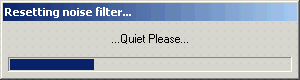 |